How to Change Account Name and Email (also certificate name)
This tutorial will show you how to change your account name, email and name on course certificate(s).
To change your Do Better Collective account name, email and certificate name:
1) Go to your My Account > Acct Details & Password
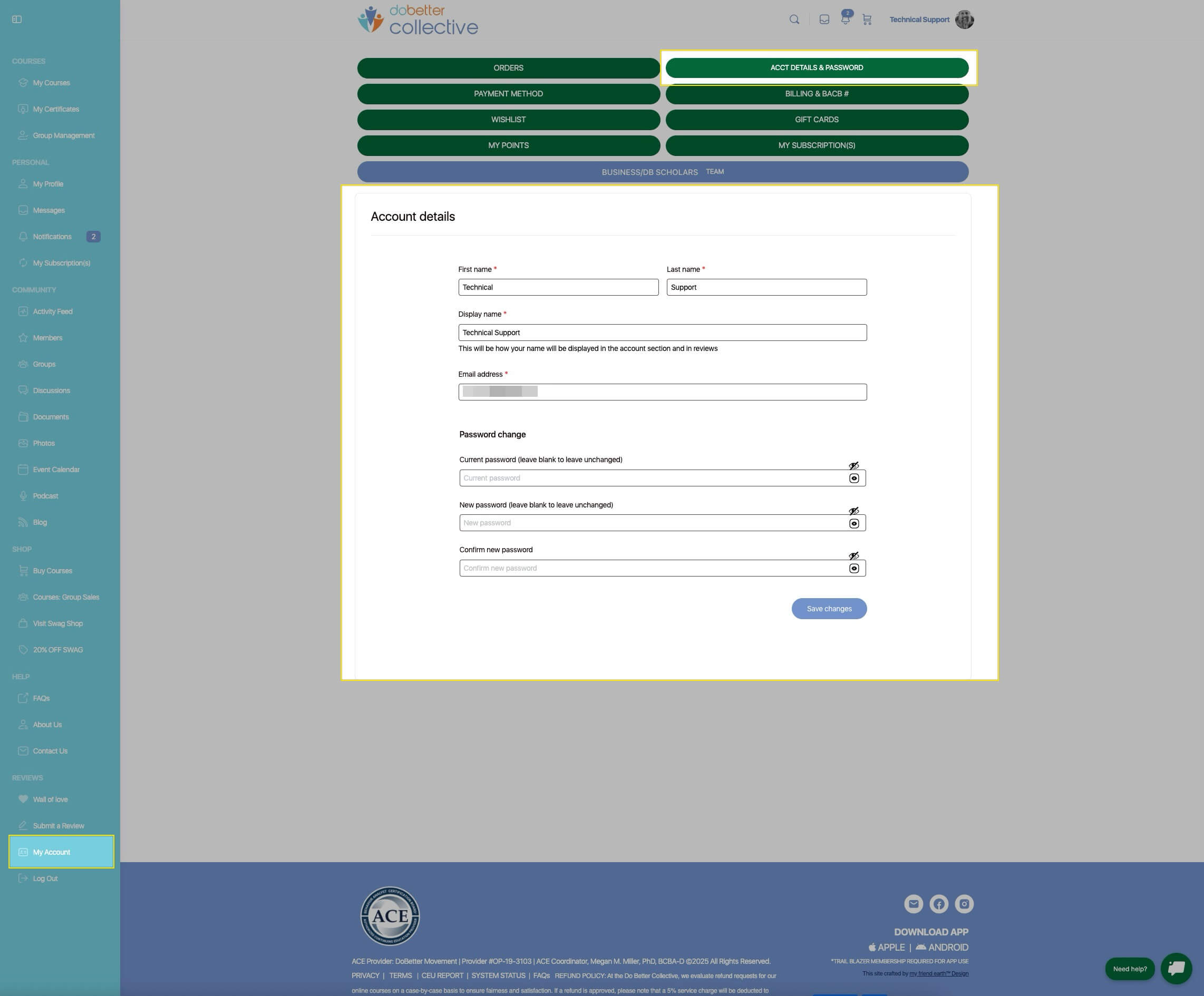
2) Enter your updated information and click, "Save changes"
note: If you need to update your course certificates, once you update your name, your certificates are all updated automatically. To view all your completed certificates, go to My Courses > My Certificates.
