How do I add additional Group Leaders?
Group Leaders manage all courses purchased through Group Sales. Additional Group Leaders will help lessen the burden of managing large groups.
If you need additional users to help manage your users seats and progress, you may add them on the Group Management page.
1) Select "Add Group Leader".
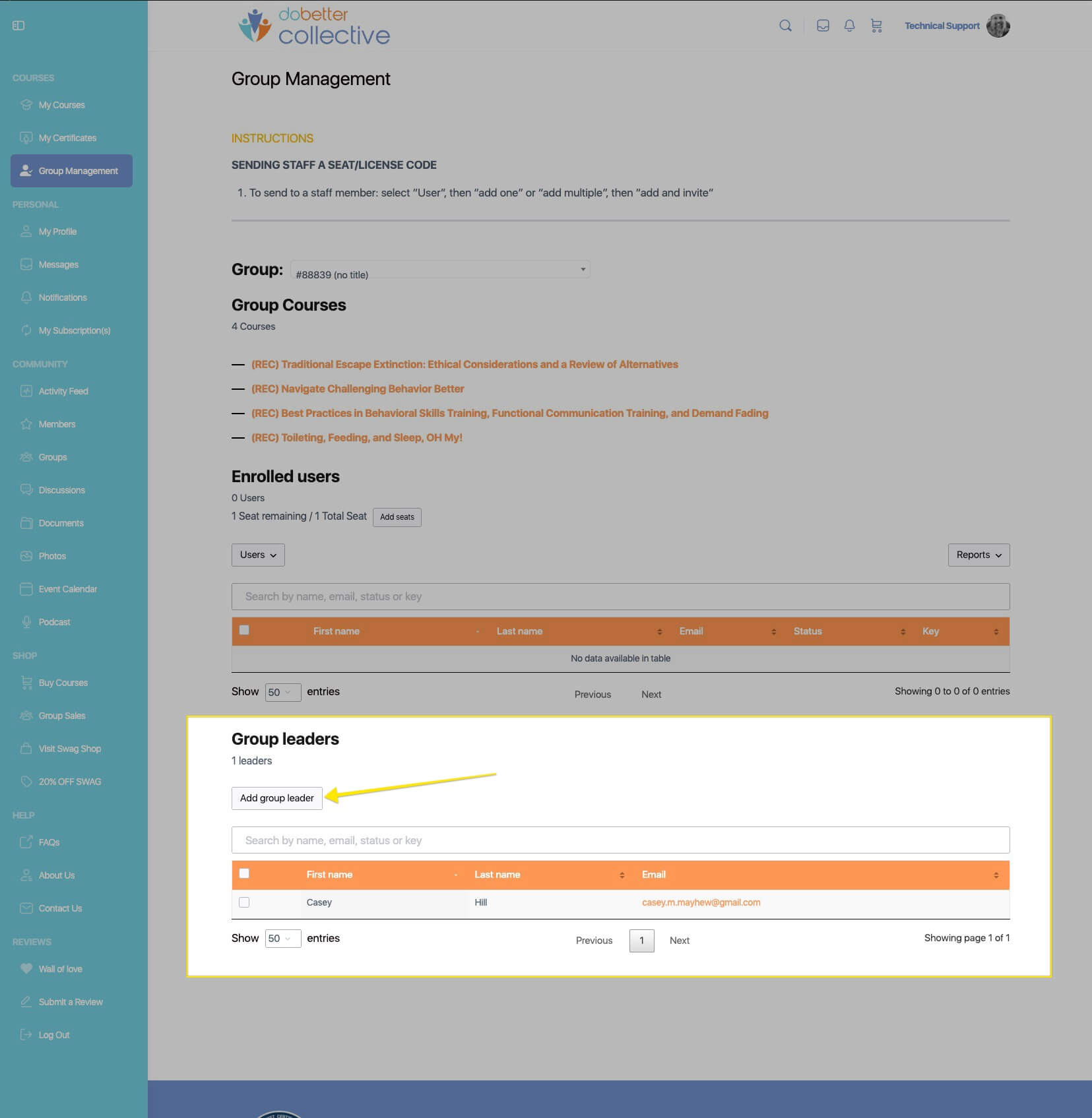
2) Enter your Group Leader's information.
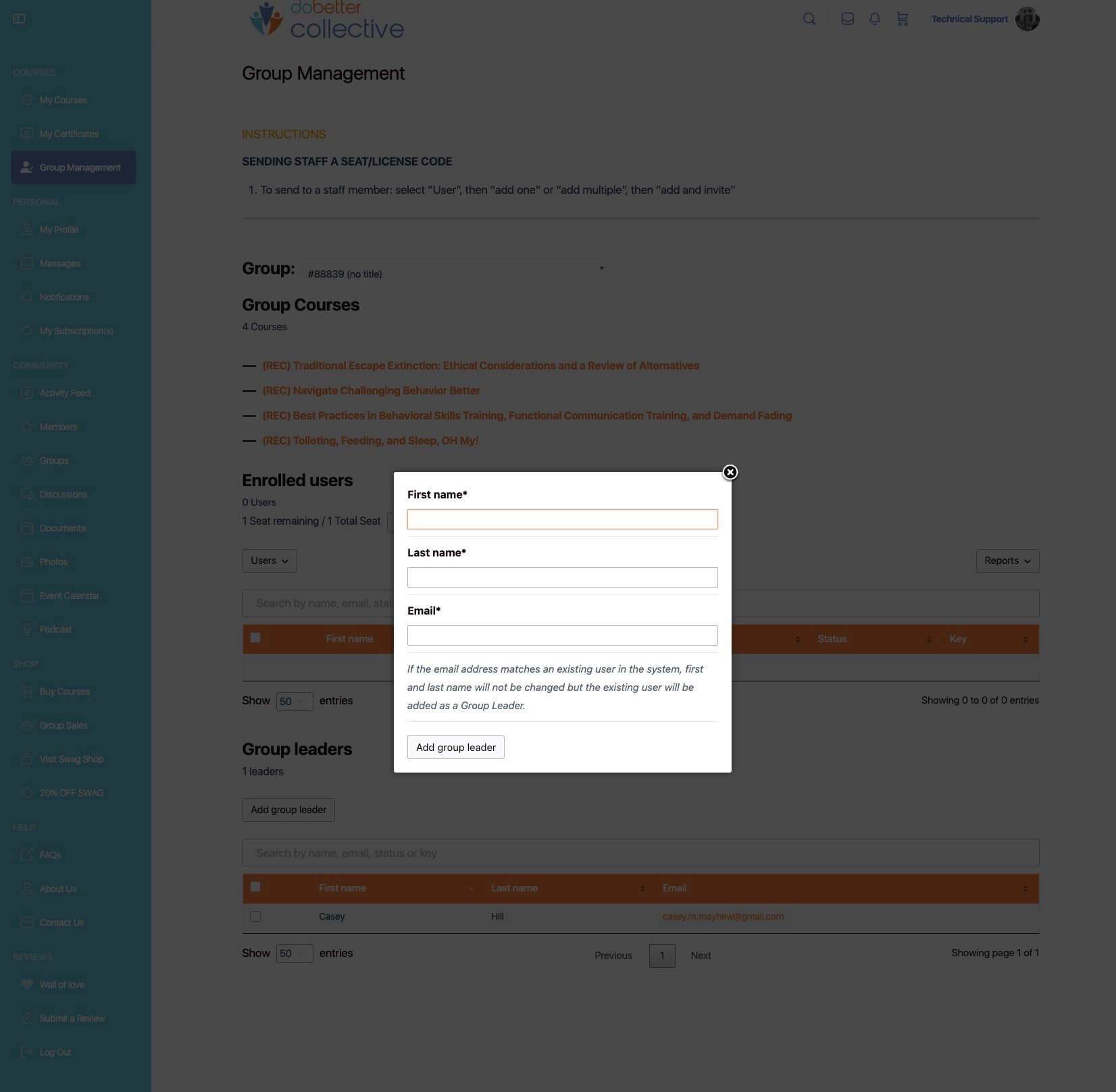
3) An invite will be sent.
