How do I invite a user to the courses I purchased in Group sales?
This tutorial will help you add users to your courses purchased through Group Sales.
1) Once on your Group Management page, click the "user" button dropdown and select either, "Add One" or "Add Multiple".
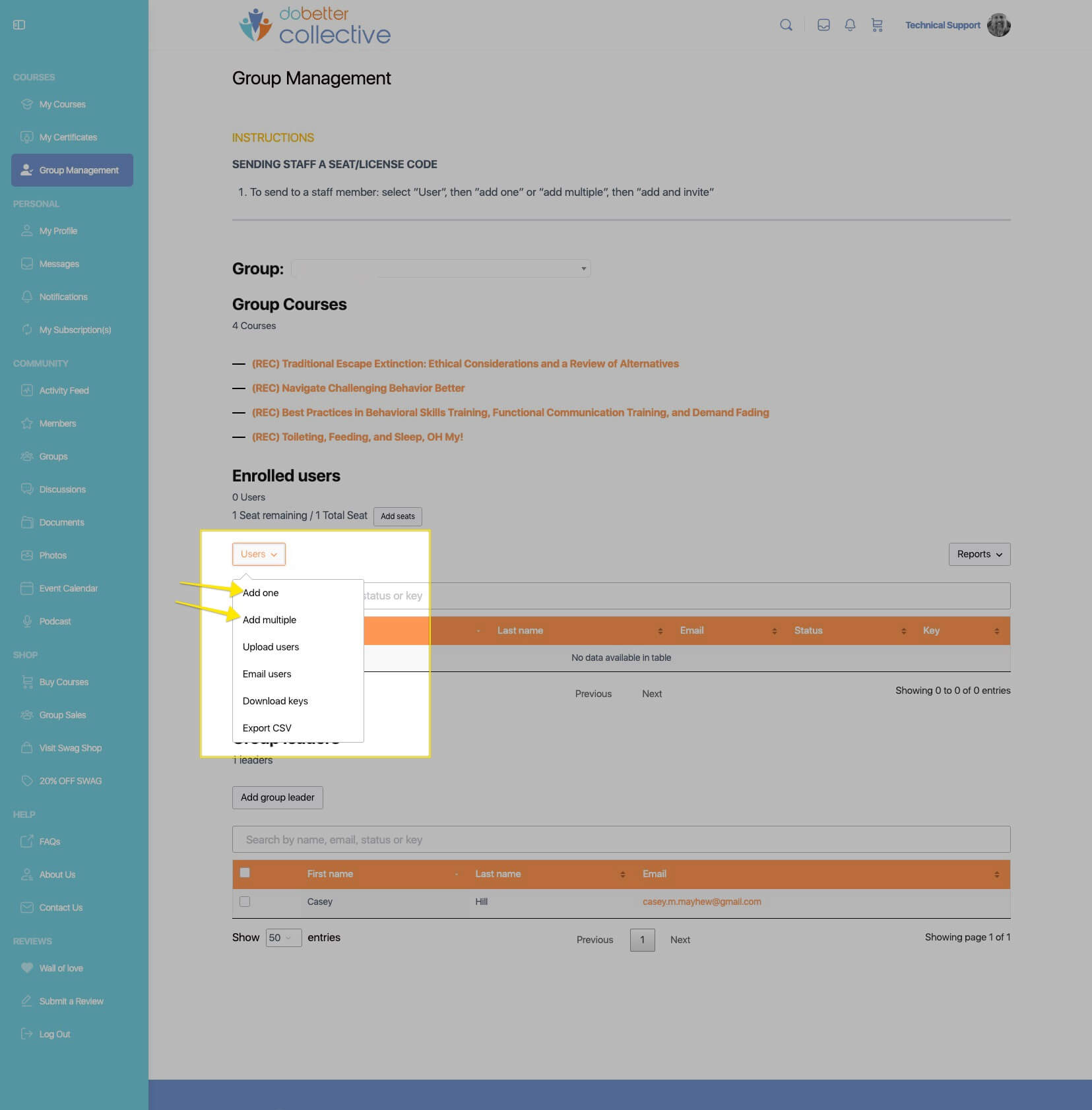
2) An invite will be sent.
