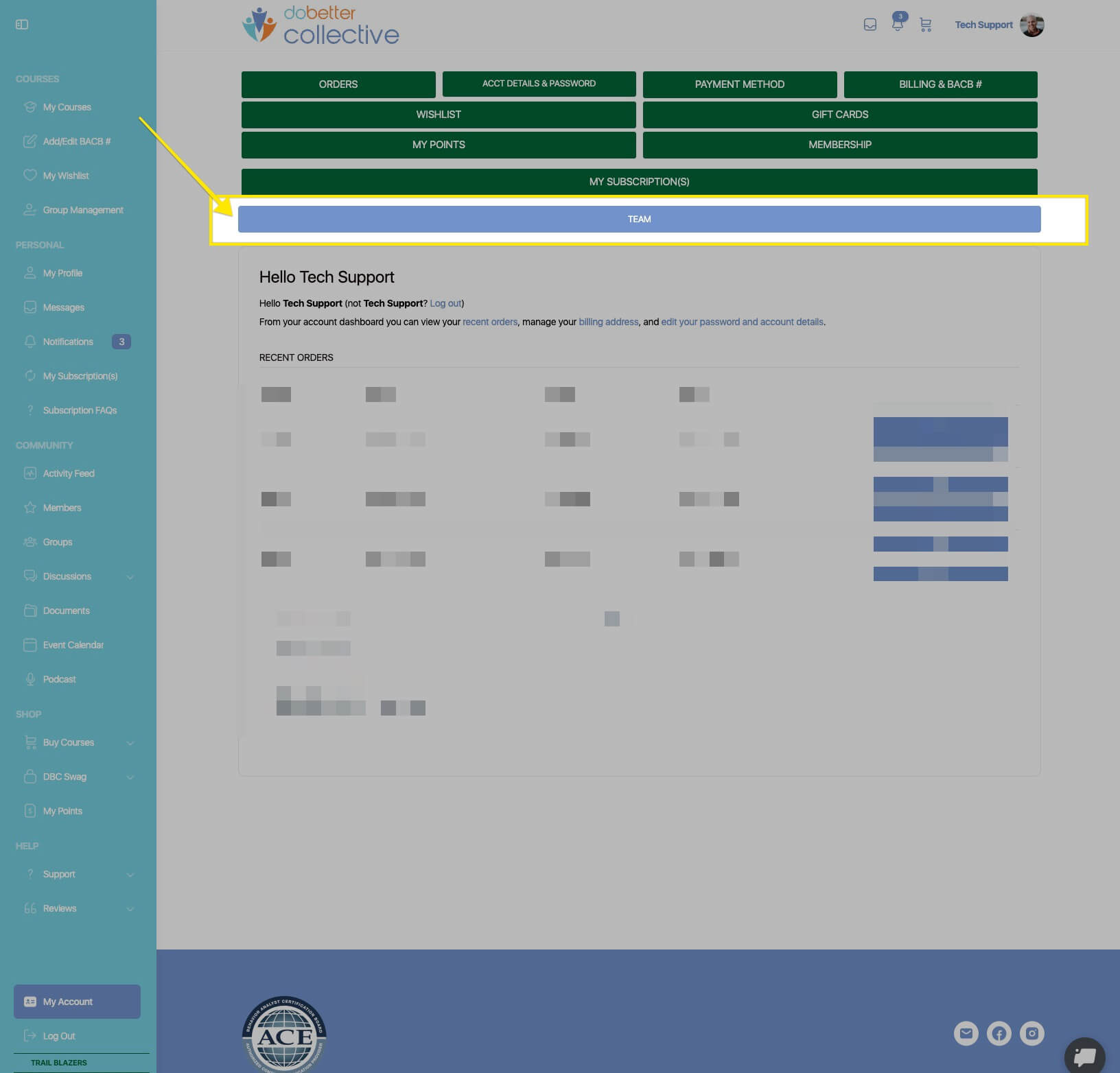How to access a "Team"
This article will show you how to access a "Team" within your Business Membership and/or DB Scholars program
Direct Link (requires login): https://dobettercollective.com/my-account/teams/
1) First login to your account then go to "My Account"
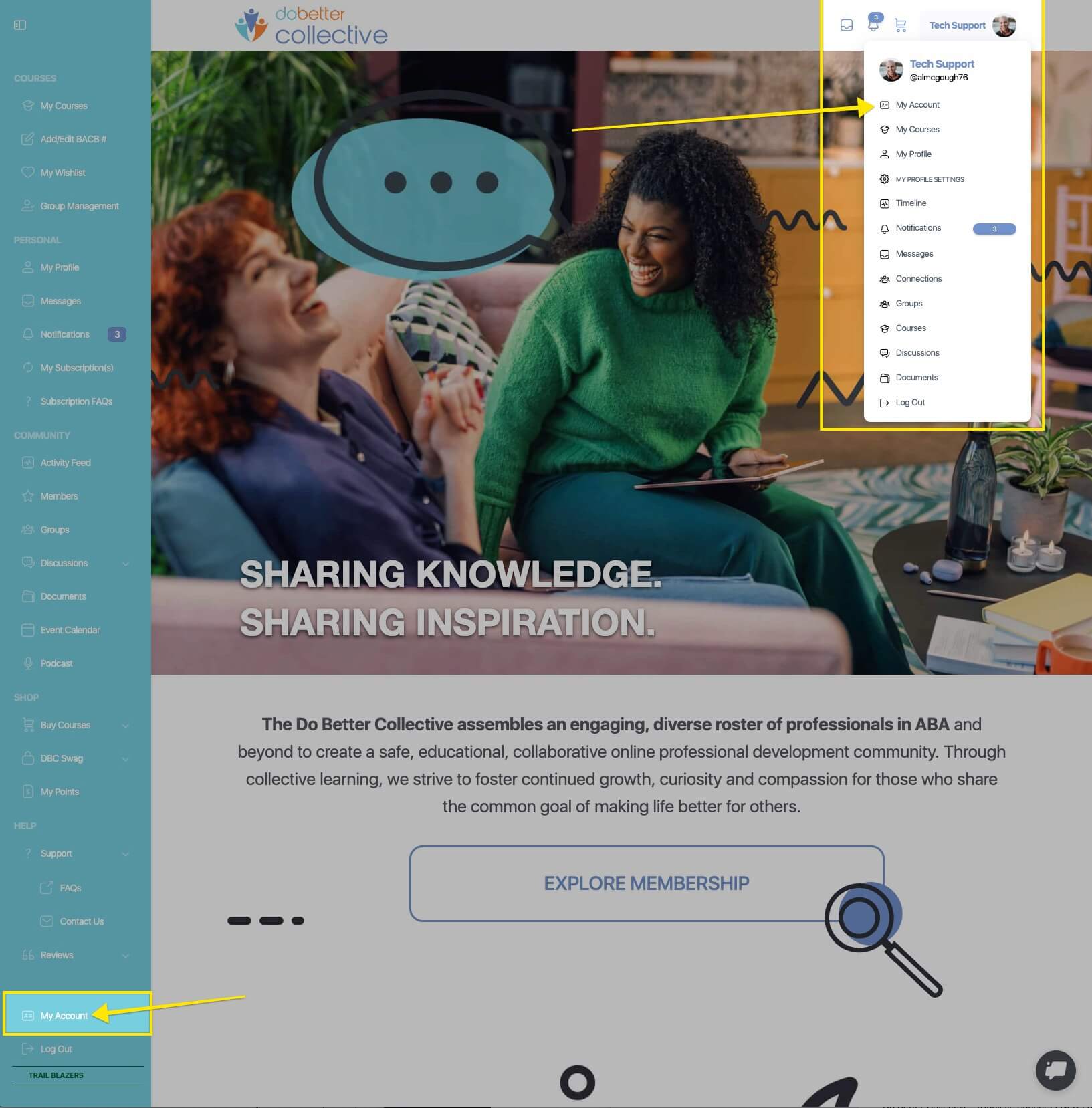
2) Look for the "Team" Bar and select it.